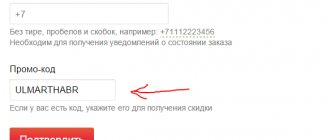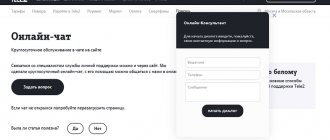Many people order goods from the Chinese trading platform Aliexpress. However, the waiting time for such a parcel can stretch from a couple of weeks to several months. The average waiting time for receiving an order is 1 month when choosing a standard delivery method. It happens that after this period the goods do not arrive, and the protection from it is already removed. There may have been difficulties with delivery.
How long should I wait for a refund from Aliexpress?
Refunds from Aliexpress come only to the account from which the payment was made. Based on this, you can determine how long it will generally take. All necessary information is provided below.

Here you can find out your maximum waiting period. All points are indicated with a small margin in order to take into account all the difficulties. However, in the vast majority of cases you have to wait much less. For example, almost all electronic wallets return money within 3 days. The opposite situation awaits you during the holidays. Please note that in the table all deadlines are indicated not in calendar days, but in working days. So you shouldn’t wait for payment during the holidays or just the weekend. Everything is especially delayed during the New Year. When the weekend ends in the CIS, it begins in China. So if you have a dispute or cancel an order on the eve of the New Year, you may not even count on your money any time soon, unless you want to transfer it to Alipay and then spend it again on purchases on Aliexpress.
The dispute ended and did not receive a refund on the credit card.
If you paid by credit card, the money will be returned to your card. Refunds usually take about 3-15 business days. If the refund process is completed and you have not received your money, please check your statement 2 days before purchase and 10 days after your refund is completed.
For example: the order was paid on January 15, the return was made in March. Please see that in the statement the return transaction is located next to the write-off, i.e. on the 15th.

Example of a statement for a refund
If you still cannot see the refund, please send a statement from the bank to Aliexpress support.
Note: 1. An extract from your bank account with a stamp. 2. Check your account status information 2 days before purchase and 10 days after the refund is completed. For example: If you paid for your order on November 11, and the return ended on November 24, please send a statement from November 09 to December 04. 3. Please mark the amount you paid on your statement.
How to check how long to wait for a return from Aliexpress?
If you suspect that your return from Aliexpress did not arrive on time, you should first make sure of this. You need to check what stage your payment is at. To do this, first go to your profile and log in, then you need to find the “My Orders” tab.

There will be all the information about your latest purchases. Find the item you are waiting for a refund for. If you had a dispute, then after its completion, the inscription “Stages of return” should appear in the card for this product. It is enough to move the cursor to it, and such a scale will open in front of you.
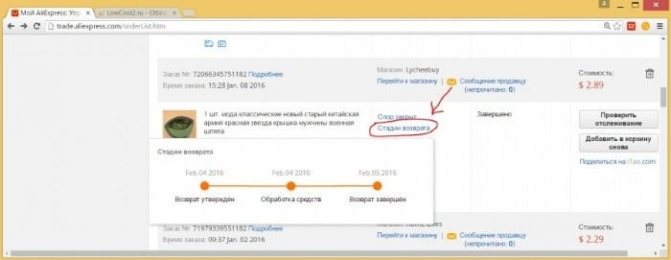
When the payment arrives in your account, the scale will be completely yellow. If it is filled only to the middle, this means that the money has already left the Aliexpress payment system and will soon be in your account. When the scale is filled by only one point, this means that the payment has only been confirmed. In this case, you should not expect your money in the near future.
Why is the refund amount less than expected?
Check " Order Details " to view your request for a full or partial refund.
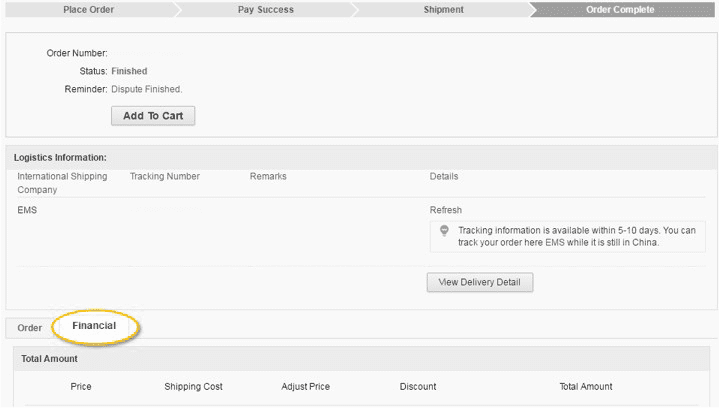
Application for full or partial refund in order details
Although AliExpress Buyer Protection is free for all buyers, the following costs are not covered:
- Charges from the bank that issued the credit card;
- Transaction fee;
- Changes in the exchange rate.
For more information, contact your bank.
What to do if the return is completed, but there is no money yet?
If the scale shows that you have not received your refund from Aliexpress, you need to start looking for your money. First, it is better to check your main account again. This is especially true for cards. Many people wait for their money without even looking at their mobile bank. They are just waiting for an SMS notification. In fact, many banks do not perceive refunds from online stores as a top-up. If you have notifications set up in classic mode, that is, notifications only appear in the event of a deposit or withdrawal, then you will not receive any mention of a refund. Perhaps, after checking, you will realize that the money has been on the card for a long time, and you didn’t even suspect it.
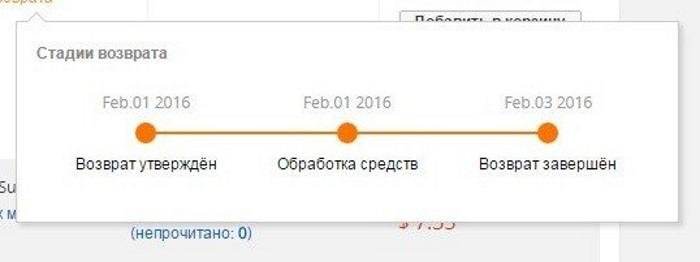
If this did not help or you were initially expecting a refund not to the card, you need to check all other accounts to which the money could be returned. As you already know, money from Aliexpress comes in the form of a refund only to the bank account, card and e-wallet from which it was paid. This is done so that attackers cannot steal your funds if they hack your Aliexpress profile. This security measure sometimes brings some problems when using Aliexpress if the refund has not arrived. During the delivery and dispute process, which, by the way, can last more than one month, you could simply forget how exactly you paid. Therefore, it would be wise for you to check all possible options. If this does not bring results, you also need to look at your Alipay account. This is a financial tool from the developers of Aliexpress. You can top it up and then spend the money on purchases in the store. This usually takes much less time than when paying by other means, so the wallet is used by those for whom Aliexpress is also a means of earning money. In addition to all of the above, you can set up an automatic refund from Aliexpress only to Alipay. You should check your wallet settings. Perhaps you once accidentally configured everything this way.
If this is the case, what remains is to spend this money again on purchases at Aliexpress. Just remember to remove the setting to prevent this from happening again. If this did not give anything, the refund did not arrive on Aliexpress and it is still unclear where it is. All that remains is to contact the store support. In some cases, you will also have to contact the bank or payment system for advice.
Found a mistake? Select it and press Ctrl + Enter
When paying for goods on Aliexpress, the money was withdrawn, but the payment did not go through: procedure
- First of all, you need to check the statement of the card with which the payment was made, or the history of wallet transactions. If a debit is recorded with the comment “Aliexpress, the money was actually transferred to the partner bank of the trading platform;
- You need to open a paid order in your personal account on the site. The Payment section should display information about the receipt of money. If the status here is set to “Waiting for payment”, the money has not been transferred to the payment system.
Withdrawal of money when paying for goods occurs immediately after entering your bank card data, or when creating and confirming an order in an electronic wallet. There may be cases where a write-off has occurred, but the status of the order has not changed. When you log into your Personal Account, you will see the message “Payment awaited.” Don't panic.
The transaction can be verified within 24 hours, the system immediately warns about this. At the same time, there may be slight delays in receiving money. The payment system cooperating with Aliexpress processes a large number of transactions, which entails an increase in waiting time. If after 24 hours the payment has not gone through, you must act in accordance with the regulations described below.
To return the full cost of your order, you can open a dispute on the Aliexpress website. The peculiarity of the trading platform is that the system itself regulates the relationship between the seller and the buyer. After payment for the purchase, the money goes into reserve and is transferred to the seller only after confirmation of acceptance of the order by the buyer. Until this moment, the money is safe. Money from the card in favor of Aliexpress is debited in case of making purchases, when paying for the order.
To pay, you just need to enter your card details once in your personal account on the site in order to pay for purchases in the future with one click. It is also possible to enter card details without remembering them every time you make a purchase. Proof of purchase may not be required. Withdrawing money from the card does not guarantee receipt of the order; in some cases, technical limitations arise, and payment is not credited to the Aliexpress website. To open such an order, you will need to confirm that payment by card was not associated with fraudulent activities.
Proof will be sent by sending a photo with a passport page and a photo of a bank card. The holder's name must match the passport details. When sending a card, it would be prudent to hide the secret CSV code to avoid compromising the card and transferring complete payment data to third parties. Then the order on Aliexpress with the Order Closed status will change to “Paid”.
If money is withdrawn, but payment confirmation has not been received, you can try to pay for the order again. If the re-write is successful, there is no need to make any further attempts. Money not taken into account for any order is automatically returned to the payer’s card.
This is how the Alipay payment system is set up - all accepted payments are assessed monthly, excess payments are canceled and returned to the payer. Aliexpress says there was a refund but the money did not arrive
Escalate the debate, what does this mean?
Previously, when opening a dispute, if the seller and buyer could not come to a common denominator, the seller could click the “Aggravate the dispute” button, that is, turn to a higher authority, namely the Aliexpress administration.
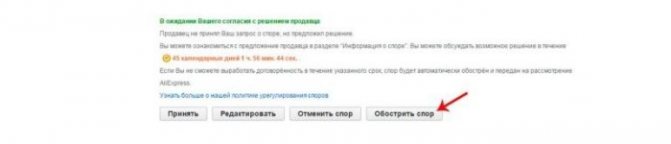
After the updated interface, such a button does not exist on the Aliexpress website and the dispute automatically escalates if the seller and buyer do not find a compromise within 7 days.
How can I get a refund through my mobile balance?
If you made purchases from your mobile balance, the refund will be credited to your mobile phone balance. Typically, it takes 7-10 business days to receive a refund via mobile balance.
Note: If you have changed your phone number, the refund will be sent to the phone number from which you paid for the order.
If the phone number is invalid or the refund amount is less than 1 RUB, no refund will be made. For more details, please contact your mobile operator.
What language is the dispute in?
The dispute on the Aliexpress website between the seller and the buyer is conducted exclusively in English. In this case, you will eliminate any misunderstanding.
ready-made phrases for communicating with the seller English-Russian
If you do not know English, then to communicate with the seller you can use any on-line translator or the phrases below:
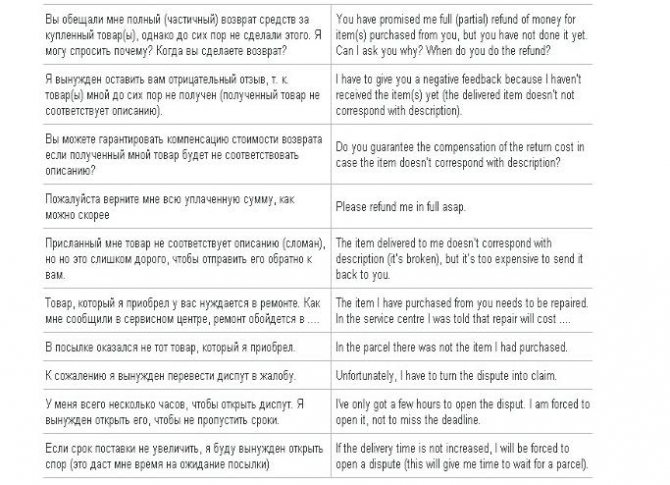
Return procedure
If you follow the rules when canceling a purchase, funds will be transferred to the customer’s card in a few days. This will happen only after confirmation from the store or the AliExpress administration.
The refunded amount is transferred to the card or account of the client from which the purchase of the goods was paid. It is impossible to replace one account with another, which guarantees additional protection of consumer rights.
Refund deadlines
Usually refunds arrive on the card quite quickly. The period established by the Internet platform is from 3 to 20 days (working days). The time countdown begins from the moment the parcel is received.
Expert opinion
Anna Fedorova
Lawyer, ready to answer your questions
Ask me a question
If a store representative claims that the funds were transferred to the buyer, but there was no receipt, you should go to the bank to print out a statement about the lack of transfer.
How to open a dispute, step-by-step instructions
Quite recently, many users of the Aliexpress website noticed the updated interface of the site; with new innovations, the procedure for opening and introducing a dispute has also changed. This article will provide you with step-by-step instructions for opening and entering a dispute in accordance with the new established rules of the Aliexpress website. This algorithm of actions is suitable not only for goods that did not reach the customer, but also for other cases where it is necessary to argue with the seller. In this case, you should choose a different reason. So, to open a dispute on the Aliexpress website, go to your personal account and in the “All orders” tab, find the product that did not arrive.
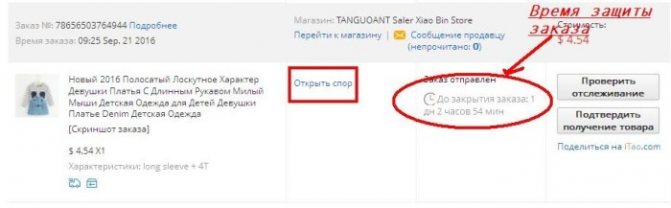
It is noticeable on the screen that the order protection period has almost expired, in this case, feel free to click on the “Open a dispute” inscription, which is located next to the product characteristics. By clicking it, the system will instantly redirect you to another page, where it will ask you to confirm the opening of the dispute again.
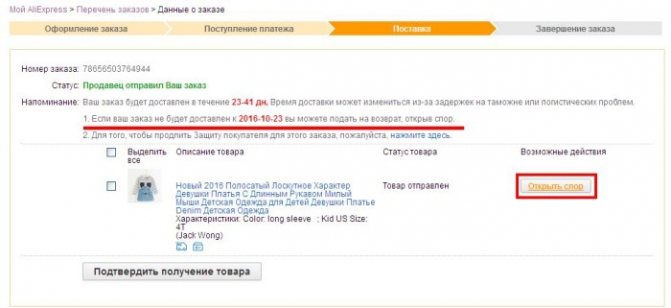
Once you confirm it, a tab called “Submit a Refund Request” will open.
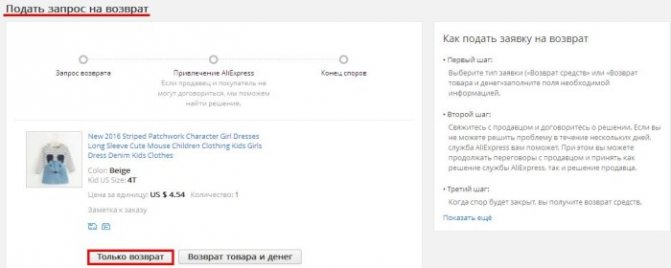
If you do not receive the goods on time, click on the words “Returns only” and the page will display the following content:
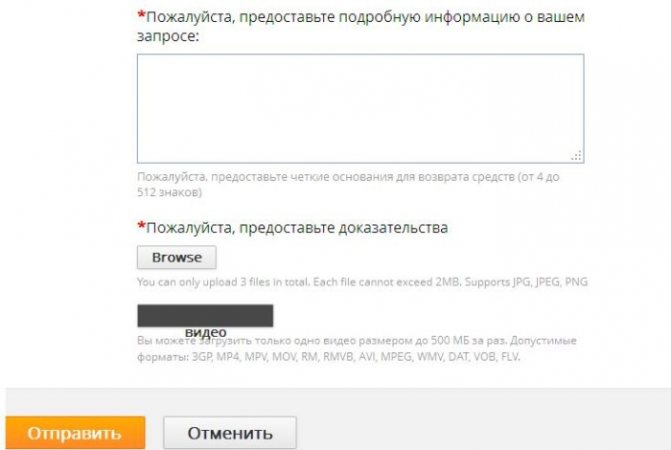
Let's look at each point separately:
- In the Expected Resolution field, select Refund Only.
- In the “Did you receive the goods” item, put a dot next to the “No” answer, after which you will be asked to select the type of problem in the “Problem encountered” column:
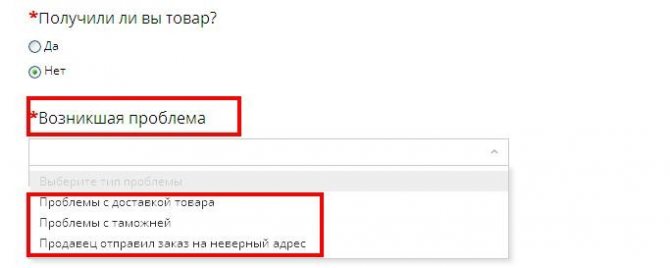
Depending on your situation, you click on the appropriate item. When you click that you are having problems with the delivery of your product, you will have to clarify the reason, namely, choose one of the three options offered:
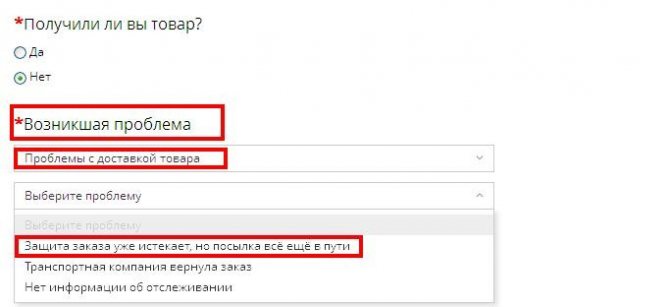
Since you have not received the goods and order protection is coming to an end, you should select this item.
- You then manually enter your desired refund amount. Please keep in mind that the refund amount cannot be higher than the cost of the parcel itself.
- Next, detailed information about the request in English is entered into the empty white rectangle. You can enter the following phrase “The purchase protection is over, but I didn’t receive the parcel.”, which indicates that the goods have not been received and that the order protection is ending.
- After all this, click on the orange “Submit” button.
This is what the ready-to-send version looks like:
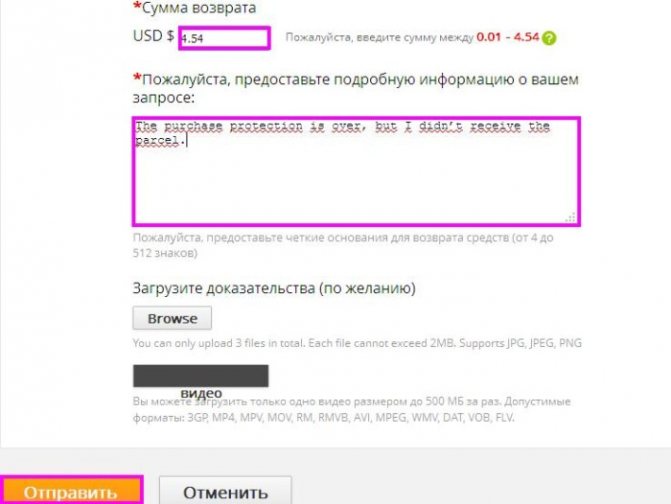
After clicking the "Submit" button you will see the following:
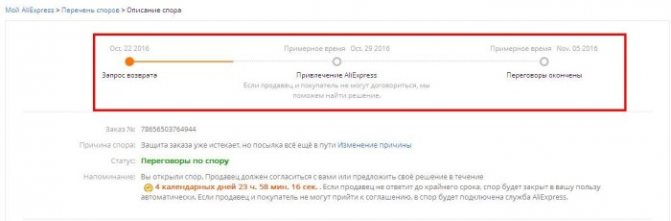
A detailed description of the dispute itself will appear on the page. The start date of the dispute, the approximate time when the Aliexpress website team will join in to resolve this issue and when the negotiations will end.
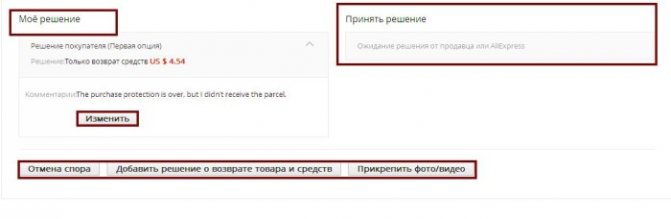
A little below you will see “Your dispute resolution”, which you can always change and the accepted decision of the seller or Aliexpress.
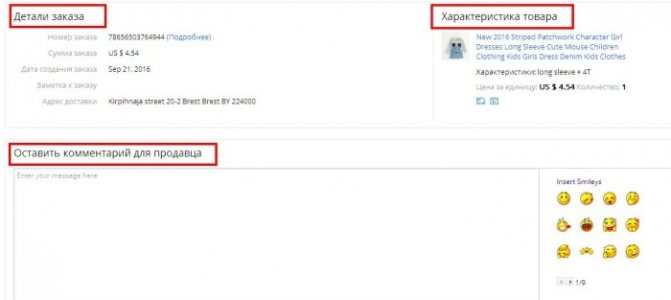
Then there are the order details and a place where you can optionally leave a comment for the seller. And at the very end there is a “History of the Dispute”, where you can view it at any time:
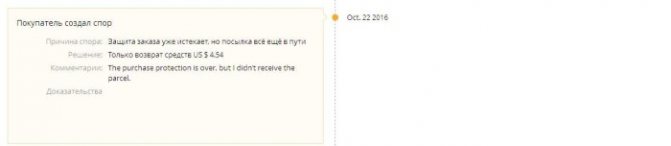
Actions to take
What to do if the deadline has passed and the goods from Aliexpress have not arrived:
- Check where the shipment is located.
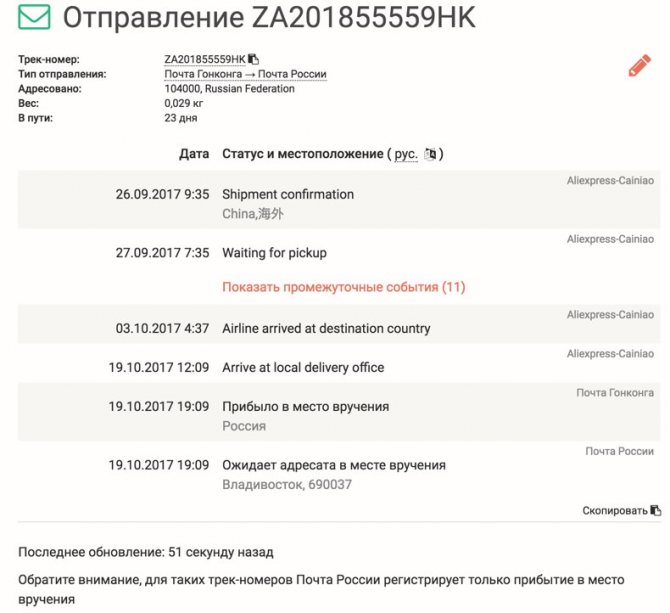
- Decide whether it’s time to open a dispute or should you wait a little longer.
READ How to log out of your profile in the Aliexpress application on your phone
There is no point in panicking or making claims right away.
Checking the location of the parcel
If the buyer protection time has passed and the package has not arrived, you need to find out the reason why this happened. To do this, a corresponding letter is written to the seller. When he claims that the parcel has been sent to the post office, the client once again specifies the track number, which allows him to track its path.
A special tracking button is displayed directly on the aliexpress.com portal.
It must be remembered that sometimes employees increase the order protection time due to the fact that there is an overload in the post office.
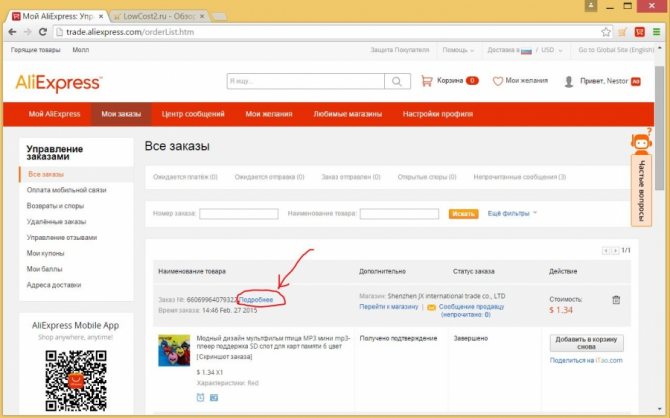
Duration of an aggravated dispute
There is no specific time for an aggravated dispute on the Aliexpress website. It all depends on the workload of the Aliexpress website administration and the information provided. An aggravated dispute can last from 7 to 60 days. However, in the description of the dispute, you can always view the approximate time when negotiations will be completed:
In any case, you will receive notifications about the progress of this dispute, requests for additional information if necessary, and the final result to the email address specified during registration.