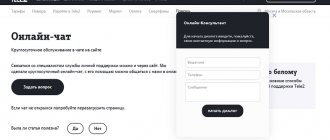Returning goods is a normal process in the operation of any online store, although it is not desirable for both parties. However, it is impossible to foresee everything, so sometimes such situations arise. All online stores have a well-coordinated and proven scheme for carrying out this procedure, which ideally should take place quickly, with minimal effort and time.
In this article we will look at how to quickly return goods on Ozone. You will learn how you can return all or part of an order, how to follow all stages of the procedure in order to, and in what way, the money for the order is returned.
Reasons for returning goods
Returning goods on Ozone is possible for various reasons. Let's look at the main and most common ones:
| Reason for return | Conditions for accepting goods |
| The product did not like or did not fit | — Return of the complete set (if it is a book in two volumes, then you can return both at once, but not one of them, keeping the second one). — The product has retained its consumer properties. For example, the expiration date has not expired. — The product packaging is not damaged. — The product has retained its presentation. - If this is an electronic device, then the condition will be that there are no programs installed or activated by the user. — There are no signs of use on the product. |
| The product was not delivered completely, was damaged or was found to be defective | There are no special conditions. The main thing is to prove that the goods really were such before receiving them, otherwise it will be difficult to return them. |
| The product is broken | Broken items usually cannot be returned and will be repaired as long as they are still within the warranty period. In addition, if the deadline has already expired, the service center can still repair the product, but for a fee. If the product cannot be repaired, it may be replaced or your money refunded. |
You should take into account the fact that some products are not subject to exchange or return from a legal point of view. They cannot be returned, even if they are in good condition and meet all conditions.
How to return an item
To submit a return request:
- In your personal account, select the desired order and click Return goods .
- Select which items from your order you want to return and click Continue .
- Select the reason and method of return. If the item or packaging is damaged or the item is not as described, please include a photo.
- Click Submit Return.
Return methods
To make a return:
- Go to the card of the desired order and click the Return goods .
- Select the items you want to return, indicate the reason, and click Submit Return .
- After this, a return request will be created, valid for 7 days. Without it we will not be able to accept returns.
- take the goods to the collection point. You can return goods at Ozon’s own pick-up points and partners’ points, except for Pyaterochka chain stores, MTS or Svyaznoy communication stores. You can view the items available for return on the map in your personal account when making a return.
To return, please provide the employee at the point of issue with your application number. Returns will be accepted if the item and reason for return are as stated in the application.
What documents are needed
Take it with you, he can.
To the courier
Returns by courier are available:
- for large goods;
- if you have a Premium subscription;
- if you do not have a Premium subscription, but have another active order with courier delivery without the Leave at door , which will be delivered no earlier than in a day, and has not yet changed to the status Transferred to courier . We will then offer to combine return and shipping on the new order.
You do not need to fill out a return application, but you can ask the courier to fill out an additional application.
Submit a return request in your personal account, if the above conditions are met, a courier will come to you and pick up your order.
Couriers can only pick up goods in some of the following:
- Moscow and Moscow region
- St. Petersburg and Leningrad region
- Volgograd
- Voronezh
- Ekaterinburg
- Kazan
- Kopeisk
- Krasnodar
- Krasnokamsk
- Nizhny Novgorod
- Novosibirsk
- Permian
- Rostov-on-Don
- Samara
- Saratov
- Sochi
- Surgut
- Tver
- Tyumen
- Ufa
- Chelyabinsk
- Engels
- Yaroslavl
By mail
- Go to the order card and click Return goods .
- Select the items you want to return and indicate the reason for the return. Select an available Russian Post office and click Issue a return. A return request will be created, valid for 7 days.
We will send you a return tracking number via SMS, which you will need to communicate to a Russian Post employee, and later using the same number you will be able to track the parcel on the Russian Post website. - Pack the items you want to return.
Don't forget to include the order number for which you are making a return in the package. Write the number on a piece of paper or put a sticker with the number on the product. You can purchase packaging at a Russian Post office or pack the parcel yourself (in this case, the packaging must meet the requirements of Russian Post). Otherwise returns are free. - Take the parcel to the selected Russian Post office while the return request is valid. Say that you are returning the product to Ozon and provide the track number from the SMS. A Russian Post employee will print out a form with the address and register the parcel. After registration, you will be given a receipt with the tracking number of the parcel.
170100,
Tver, Main Post Office, PO Box 92. For Internet Solutions LLC.
These items can only be returned if they are damaged or defective.
- Within 7 days - you can return some goods that did not fit or were not to your liking (of adequate quality). They will not be returned later.
- Within 30 days (Premium - 60 days) - you can return all other products that did not fit or did not like (of proper quality).
- During the warranty period, you can return goods with defects or defects (poor quality). If the goods do not have a warranty period, they can be returned within two years from the date of receipt of the goods, subject to the provision of an expert opinion that the defect arose before the delivery of the goods to the customer or for reasons that arose before that moment. The warranty period for clothing and shoes starts from the beginning of the season. The default warranty period is 30 days, unless the manufacturer specifies a longer one. You can also have the product repaired at a service center during the warranty period.
When we receive your return, we will check it. If the item is returned, we will refund you within 10 days and you will be notified. If upon inspection it turns out that the item cannot be returned, we will contact you by phone.
Return Policy
A product that does not fit or is not to your liking (of adequate quality) can be returned if:
- no traces of use;
- you did not install or activate programs (for devices);
- the presentation has been preserved;
- the packaging is not damaged;
- consumer properties have been preserved (including the expiration date has not expired);
- you are returning the entire set of goods (for example, both volumes for a book in two volumes).
For goods from abroad, terms and conditions differ. Read more.
If the product does not fit or you do not like:
- Return the item using any of the following methods.
- Wait for a message that we have received the goods and have returned its cost to the bank.
- Pay the bank for delivery costs.
- For goods on credit: if 25 days have passed since signing the agreement with the bank, pay the accrued interest.
- Don't forget to check with your bank that you no longer have debt.
If the product is defective or defective:
- Return the item using any of the following methods.
- Wait for a message that we have received the goods and have returned its cost to the bank.
- Take a certificate from the bank about the accrued interest and send it to the chat.
- Contact the bank: make sure that we have returned the cost of the goods, delivery and interest and that you no longer have a debt.
Legal entities can return goods only with a quality claim.
If you have any questions, write to us in the chat.
Source: https://docs.ozon.ru/common/otmena-i-vozvrat-zakaza/kak-vernut-tovar
Methods for returning goods to Ozon
There are several main ways to return goods to Ozon. Much depends on the client's capabilities. Below is how to make a return step by step for all basic options.
At the point of delivery of the order
If the product is of proper quality (meets the return conditions), then the easiest way is to contact the order pick-up point. Instructions:
- Fill out an application. You can do so directly at the time of application or in advance, based on this form.
- Bring the goods yourself to be returned to the Ozon Port or Ozon Spot pick-up point (this service is not provided at other points).
- Provide the product to an online store employee for inspection.
- Provide a completed application.
- Receive a document confirming the fact of the return.
- Wait for the required amount to be transferred.
Via parcel locker
In order to return goods via post office, you must:
- Log into your personal account on the Ozon website.
- Submit a return request.
- Choose a suitable parcel locker.
- Pack the product in a bag or box (depending on its type).
- Write the return number on the package, which can be viewed in your personal account.
- Bring the goods in packaging and load them into the parcel locker.
In some cases, all parcel lockers may be full. In such a situation, you can try to return at another time (or another day). Alternatively, you can specify another suitable device in your personal account.
Via courier
You can also return to Ozon via courier. Moreover, this online store agrees to accept returns for a number of goods (for example, fireworks) only through a courier. To do this, you need:
- Log into your personal account on the Ozone website and fill out a return application.
- Wait for the courier.
- Give him the goods.
- Receive confirmation that the goods have been transferred.
This service is available primarily to those clients who have Premium status. In addition, this opportunity is not relevant for all localities. Thus, the courier will be able to pick up the goods only in the following cities:
| Moscow and region | Volgograd | Saint Petersburg |
| Voronezh | Kazan | Leningrad region |
| Kopeisk | Krasnokamsk | Ekaterinburg |
| Nizhny Novgorod | Permian | Krasnodar |
| Rostov-on-Don | Saratov | Novosibirsk |
| Sochi | Tver | Samara |
| Tyumen | Chelyabinsk | Surgut |
| Engels | Yaroslavl | Ufa |
Via Russian Post
The product can also be returned via Russian Post, but this service is available only for those parcels whose total weight does not exceed 20 kilograms. You can arrange the shipment at absolutely any branch of the Russian Post. In this case, you do not need to pay for shipping services; you just need to notify the postal employee that this parcel is a return to the Ozon online store. The employee will arrange and pack everything himself (packaging is paid). If necessary, you can pack the goods yourself, following the requirements of Russian Post. Otherwise, the parcel will not be accepted.
The parcel must contain the order number. You can write it on a separate piece of paper and put it inside, or simply stick it somewhere inside the box. After registration, a Russian Post employee will give the client a receipt. It indicates the parcel number by which it can be tracked.
What is Ozone
The online hypermarket Ozon was one of the first to start operating on the Russian market. Initially, only printed and video products were sold here. The office at that time was located in St. Petersburg, and only later moved to Moscow.
Today, the Ozone online store sells not only books, videos and music on a variety of media, but also other products from almost all categories.
People who collect rarities and antiques use the corresponding sections on this site. The electronics tab sells computers, phones, household appliances and many accessories. It also presents clothes and shoes, as well as underwear - men's, women's and children's.
On the Ozone trading platform you can purchase almost any product. Today, the assortment includes more than three and a half million items included in a variety of categories. To make it convenient to search for the things you need, the presented products are divided into tabs and catalogs.
How popular Ozone is can be judged by the number of users: more than a million people visit the site every day. Nineteen payment methods are available here for purchases that are delivered both by mail and courier services.
If such a need arises, the parcel can easily be returned back to Ozone.
How to apply for a refund in your personal account
In order to submit such an application, you must:
- Open the Ozon website.
- Click on the “Login” button.
- Enter your phone number (used as login).
- Receive an SMS notification with a code to the specified number and enter it in the appropriate window.
- Go to the “My orders” section.
- Select the order you want to return.
- Click on the “Return goods” button.
- Fill in all data.
- Confirm submission of the application.
- Get a return code. It must be indicated regardless of the chosen return method, except for personal contact at the points of issue.
Terms for returning goods
When returning goods, you must take into account the current terms and conditions:
- Almost all products can be returned without explanation or any problems within 1 day after receiving them. For Premium clients this period increases to 3 days.
- If the product is of poor quality or does not fit, it can be returned within 7 days.
- Within another 14 days (two weeks), you can return almost all goods (for Premium customers this period is 2 months).
- During the warranty period, you can return almost all defective goods. Please note that some products do not have a warranty period. For example, for shoes and clothing it is only 30 days, but the countdown begins with the onset of the season. Simply put, if a client bought summer shoes in winter and put them on only when summer arrived, then the warranty period starts from that moment. For many other products without a stated warranty period, it will be 2 years.
As mentioned above, all of the above is relevant only for those groups of goods that can be returned by law. Please note that goods purchased in installments are returned according to the same rules. It’s just that the procedure for returning funds to the bank will be more complicated and, perhaps, a little longer than usual.
Refund deadlines
Ozon does not indicate clear deadlines, citing the fact that much depends on banks and payment systems. On average, based on practice, the period for a standard refund is about 10 days from the moment the online store receives the goods (but not from the moment the parcel is sent; several days or even weeks can pass between these two events). If the client applies for a warranty claim, the period increases to approximately 3 weeks. If the deadline has already passed and you still don’t have the money, you can contact support.
When will the money be returned?
Of course, when returning goods, the main thing for the client is to return the money to the card with which he paid for purchases in Ozon catalogs.
Ozon does not provide any specific deadlines. This is explained by the fact that the work of banks, as well as the payment systems used, plays a big role.
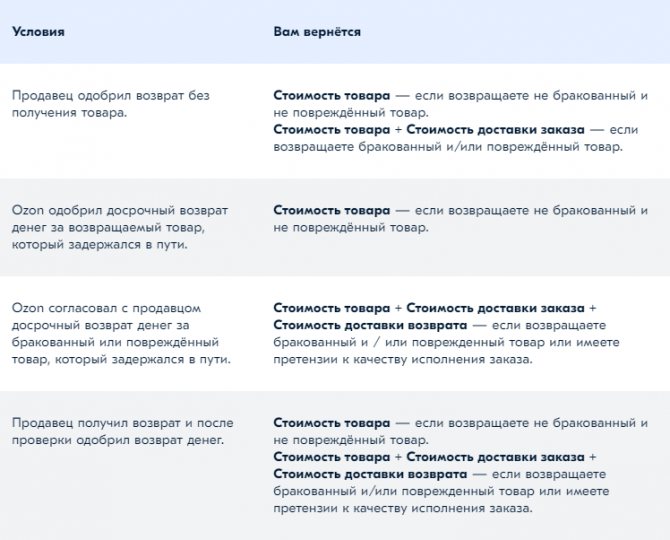
But practice shows that with Ozon you can return money to your card on average 10 days after the seller received the parcel. You should not count down from the moment the product was shipped.
When a return is made under a warranty case, the time frame for transferring money increases to 3 weeks. Again, this is all approximately.
If all the deadlines have passed, but the money has not been credited to the client, you should contact the support service. And there we will have to deal with the current situation.
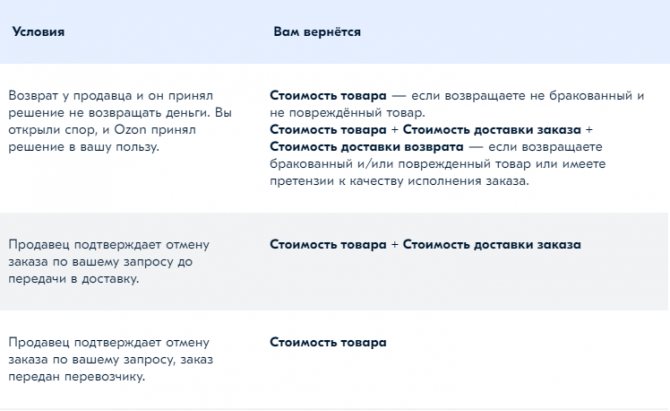
Returns are a fairly common practice for any online store, including Ozon.
The procedure doesn't look that complicated. But buyers face certain problems. The main ones are attempts to prove that the goods were damaged before receipt. Some sellers stubbornly refuse to meet customers halfway in such situations. Unfortunately, the dispute is not always resolved in favor of the buyer.
The easiest way to deal with this situation is to buy goods from trusted and reliable sellers, and also inspect everything carefully. Another useful tip is to film the unboxing. This will be strong evidence that the product is defective, defective, or has other defects.

How often did you have to return goods to Ozon? What was this connected with? What method did you use?
We are waiting for your answers and stories from personal experience.
Subscribe, leave comments, and tell your friends about us!