Types of guarantee
There are 2 types of Samsung warranty cards: paper and electronic.
Traditional paper coupons are required to be filled out in all stores selling goods from a given manufacturer. Electronic documentation is generated additionally if the seller participates in a specialized program. A traditional warranty document can be lost or invalidated if the information on it is unreadable. In this case, the service center has the right to refuse warranty repairs, but Samsung’s electronic warranty allows you to avoid such inconveniences. If the seller filled out virtual documentation at the time of selling the goods, then the buyer will be able to subsequently return the equipment for warranty repair without any accompanying documents.
The virtual warranty is valid throughout the country, so the owner of Samsung equipment will be able to apply for service to the nearest authorized center, regardless of where the product was purchased. You will not need to present packaging, a receipt or a paper coupon.
Samsung tablet packaging and documentation
- Inspect the packaging carefully. Often, fake barcodes look more like phone numbers.
- If the fake is of poor quality, then it is immediately revealed by the packaging, which is easily wrinkled, and there are errors in the Bluetooth or Wi-Fi trademarks.
- The documentation must have a translation into Russian (if the documents contain several languages).

Photo: Samsung tablet equipment
Warranty conditions and rules for its use
The necessary verification of the validity of the electronic warranty for Samsung is carried out, as a rule, on the official website, where the buyer must activate it.
To do this you need to do the following:
- enter the imei or serial number in the required line;
- enter your mobile phone number;
- receive an SMS notification that the activation was successful.
For buyers who, for whatever reason, do not have access to the Internet or do not have the desire to figure it out on their own, there is an alternative option. You can call Samsung Support by dialing 8-800-555-55-66; calls within Russia are free.
For some types of equipment, an unquestionable factor for uninterrupted operation and subsequent acceptance into a service center is its correct installation. Such work should only be carried out by Samsung specialists who have the necessary qualifications and a certificate authorizing these actions. You can check whether these rules apply to your device in the instruction manual.
After installation, the technicians are required to include information about this in your warranty card.
To return the product for repair, you must present:
- Check.
- Guarantee.
- Serial number.
If you go through the Electronic Guarantee program, you do not need to provide documents at all. The maximum period within which a Samsung service center is obliged to carry out repairs should not exceed 45 days. This applies to any product and does not depend in any way on the complexity of the repair performed. As an example, the screen on the tablet does not work, and the TV does not receive satellite channels. In both cases, the repairs will be carried out over the same period.
As soon as the service workers have repaired the equipment, they must notify the client within one day that it can be picked up. Upon receipt, the consumer has the right to demand that the present master demonstrate the result of the master’s work, and therefore verify the functionality of the product and the quality of the repair performed.
Review of smart watches Samsung Galaxy Watch 42 mm
Or, at least, significantly reduced their intensity.
In addition to the size and weight of the gadgets, the main difference between the older model was the increased capacity of the built-in battery (472 mAh versus 270 mAh). For testing, we received a 42 mm smartwatch in the color “deep black”.
For example, Sony, Asus, LG released the latest innovations in this area more than a year and a half ago. However, Samsung, which seems to be trying not to give Apple “an inch” of the market, regularly updates its line of smart watches once a year. And 2021 was no exception.
But update is different from update. The question is, does it make sense to buy a new product for those who have previously acquired a Samsung watch? And how does the Galaxy Watch compare to its main competitor, the recently updated Apple Watch Series 4?
We will talk about this in our article. To begin with, the traditional characteristics. Screen: round, flat, AMOLED, ∅1.2″, 360×360 (42 mm version) / ∅1.3″, 360×360 (46 mm version) Water protection: yes (5 ATM) Strap: removable, silicone Compatibility: devices based on Android 5.0 and later / iOS 9.0 and later Connectivity: Bluetooth 4.2 Processor: 2 cores @ 1.15 GHz RAM: 750 MB Internal memory: 4 GB Sensors: accelerometer, gyroscope, heart rate sensor Cameras : no Internet: LTE (not available in Russia) Microphone: yes Speaker: yes Indication: vibration signal, call Battery: 270 / 472 mAh Weight 49 / 63 g
What is included in the guarantee
- Mobile devices
- TV and video equipment
- Appliances
- Computer technology
- Printing equipment
Mobile devices
- GSM phone Russian Federation - 1 year Republic of Belarus - 1 year Republic of Azerbaijan - 1 year Republic of Armenia - 1 year Georgia - 1 year
- Service life is 3 years, subject to compliance with operating rules. The service life is calculated from the date of manufacture of the product, unless another limitation is established in the product user manual.
- Russian Federation - 1 year Republic of Belarus - 1 year Republic of Azerbaijan - 1 year Republic of Armenia - 1 year Georgia - 1 year
- Russian Federation - 1 year Republic of Belarus - 1 year Republic of Azerbaijan - 1 year Republic of Armenia - 1 year Georgia - 1 year
TV and video equipment
- LED TV Russian Federation - 1 year Republic of Belarus - 1 year Republic of Azerbaijan - 1 year Republic of Armenia - 1 year Georgia - 1 year
- Service life is 5 years, subject to compliance with operating rules. The service life is calculated from the date of manufacture of the product, unless another limitation is established in the product user manual.
- Russian Federation - 1 year Republic of Belarus - 1 year Republic of Azerbaijan - 1 year Republic of Armenia - 1 year Georgia - 1 year
- Russian Federation - 1 year Republic of Belarus - 1 year Republic of Azerbaijan - 1 year Republic of Armenia - 1 year Georgia - 1 year
- Russian Federation - 1 year Republic of Belarus - 1 year Republic of Azerbaijan - 1 year Republic of Armenia - 1 year Georgia - 1 year
- Russian Federation - 1 year Republic of Belarus - 1 year Republic of Azerbaijan - 1 year Republic of Armenia - 1 year Georgia - 1 year
- Russian Federation - 1 year Republic of Belarus - 1 year Republic of Azerbaijan - 1 year Republic of Armenia - 1 year Georgia - 1 year
- Russian Federation - 1 year Republic of Belarus - 1 year Republic of Azerbaijan - 1 year Republic of Armenia - 1 year Georgia - 1 year
- Russian Federation - 1 year Republic of Belarus - 1 year Republic of Azerbaijan - 1 year Republic of Armenia - 1 year Georgia - 1 year
- Russian Federation - 1 year Republic of Belarus - 1 year Republic of Azerbaijan - 1 year Republic of Armenia - 1 year Georgia - 1 year Republic of Belarus - 1 year Republic of Azerbaijan - 1 year Republic of Armenia - 1 year Georgia - 1 year Free service is an additional obligation Manufacturer to eliminate shortcomings (defects) of the product that arose through the fault of the Manufacturer, without charging a fee to the buyer (consumer).
- Russian Federation - 1 year Republic of Belarus - 1 year Republic of Azerbaijan - 1 year Republic of Armenia - 1 year Georgia - 1 year
- Russian Federation - 2 years Republic of Belarus - 2 years Republic of Azerbaijan - 2 years Republic of Armenia - 2 years Georgia - 2 years
- Russian Federation - 3 years Republic of Belarus - 3 years Republic of Azerbaijan - 3 years Republic of Armenia - 3 years Georgia - 3 years
Appliances
- Dishwasher Russian Federation - 1 year Republic of Belarus - 1 year Republic of Azerbaijan - 1 year Republic of Armenia - 1 year Georgia - 1 year
- Service life is 7 years, subject to compliance with operating rules. The service life is calculated from the date of manufacture of the product, unless another limitation is established in the product user manual.
- Russian Federation - 1 year Republic of Belarus - 2 years Republic of Azerbaijan - 1 year Republic of Armenia - 1 year Georgia - 1 year
- Russian Federation - 1 year Republic of Belarus - 2 years Republic of Azerbaijan - 1 year Republic of Armenia - 1 year Georgia - 1 year
- Russian Federation - 1 year Republic of Belarus - 2 years Republic of Azerbaijan - 1 year Republic of Armenia - 1 year Georgia - 1 year
- Russian Federation - 1 year Republic of Belarus - 2 years Republic of Azerbaijan - 1 year Republic of Armenia - 1 year Georgia - 1 year
- Russian Federation - 1 year Republic of Belarus - 2 years Republic of Azerbaijan - 1 year Republic of Armenia - 1 year Georgia - 1 year
- Russian Federation - 1 year Republic of Belarus - 2 years Republic of Azerbaijan - 1 year Republic of Armenia - 1 year Georgia - 1 year
- Russian Federation - 1 year Republic of Belarus - 3 years Republic of Azerbaijan - 1 year Republic of Armenia - 1 year Georgia - 1 year
- Russian Federation - 1 year Republic of Belarus - 1 year Republic of Azerbaijan - 1 year Republic of Armenia - 1 year Georgia - 1 year
- Russian Federation - 1 year Republic of Belarus - 2 years Republic of Azerbaijan - 1 year Republic of Armenia - 1 year Georgia - 1 year
- Russian Federation - 1 year Republic of Belarus - 1 year Republic of Azerbaijan - 1 year Republic of Armenia - 1 year Georgia - 1 year
Computer technology
- Laptop Russian Federation — 1 year Republic of Belarus — 1 year Republic of Azerbaijan — 1 year Republic of Armenia — 1 year Georgia — 1 year
- Special conditions Since 2011, Samsung has supported an international warranty for laptops/netbooks.
- Service life: 3 years, subject to compliance with operating rules. The service life is calculated from the date of manufacture of the product, unless another limitation is established in the product user manual.
- Russian Federation - 2 years Republic of Belarus - 2 years Republic of Azerbaijan - 2 years Republic of Armenia - 2 years Georgia - 2 years
- Russian Federation - 3 years (LH10* models - 2 years) Republic of Belarus - 3 years (LH10* models - 2 years) Republic of Azerbaijan - 3 years (LH10* models - 2 years) Republic of Armenia - 3 years (LH10* models - 2 years) Georgia - 3 years (models LH10* - 2 years)
- Warranty periodSeries 850 PRO - 10 years
- Warranty periodSeries 960 PRO, 950 PRO, 860 PRO, 860 EVO, 850 EVO, SM863, SM863a, PM863a - 5 years
- Warranty periodSeries 960 EVO, 850, 750 EVO, PM863, T3, T5 - 3 years
Printing equipment
- MFP and printer
- Notice of Transfer of Printer Business to HP Effective November 1, 2021, Samsung Electronics Co., Ltd.
and its subsidiaries are transferring the printer business to the HP Inc. group of companies. Customers purchasing Samsung printers will continue to receive the same level of support from HP. For more information, visit the HP website. (https://www.hp.com/go/samsung) *For Samsung printer support or service, go to: https://support.hp.com/go/products/printers/samsung-printers
Warranty period for Samsung phones in the Russian Federation
According to information posted on the official website of the Samsung company, the warranty for phones sold in the Russian Federation is 1 year .
After the specified period of time, any repairs to the product will be at the expense of the buyer.
What does the ZPP say?
In accordance with paragraph 1 of Art. 19 of the Law of the Russian Federation “On the Protection of Consumer Rights”, the buyer has the right to present claims to the seller (manufacturer) in relation to low-quality goods before the expiration of the warranty period.
At the same time, if the warranty period is less than 2 years, and defects in the product were identified after the expiration of the warranty period, then the buyer also in this case has the right to make appropriate claims against the seller. However, in such a situation, he will need to prove that the malfunction appeared before the purchase of such a product (Clause 5 of Article 19 of the Law of the Russian Federation “On ZPP”).
Thus, if a Samsung phone fails after the expiration of the warranty period, but within 2 years, the buyer will be able to make appropriate claims to the seller. At the same time, the owner of the phone will have to prove that the breakdown is related to a defect that arose during the production stage. It is possible that in this situation there may be a need for an independent examination.
Samsung smartwatch: a useful and versatile gadget
It is fixed on the back wall of the watch until it clicks;
- Rubber strap with a high-quality clasp that protects against accidental opening.
ScreenTo process information and control the device, a Super AMOLED screen type is used.
The touch display has high-quality color rendering. The information displayed on the display is readable and understandable. Resolution is 360x480, dot density is 300 ppi.
The panel has one key used to lock the gadget. There are sensors on the sides that indicate the intensity of light. The screen is made of a glass plate, is completely sealed, and does not allow dust and dirt to enter the device. It has an ergonomic body that follows the shape of the wrist. Technical characteristics of the Galaxy Gear S. The Samsung Galaxy Gear S watch has the following technical filling:
- 2-core processor with a frequency of 1 GHz;
- operational
How to check Samsung electronic warranty
With standard warranty service, the owner of the smartphone must come to the seller or service center with a package of supporting documentation. It includes a receipt for the completed purchase, confirming that the transaction was completed, and the day on which this occurred.

It is advisable to check the warranty of your Samsung phone immediately after receiving the product from the seller. Information control is available by visual inspection or via the Internet. In the event of a breakdown, you must take the device to a service center, but it may fail for the following reasons:
- incorrect filling of documents;
- impossibility of determining the day of the transaction;
- end of the warranty period.
If the warranty period cannot be determined, it is necessary to check the Samsung electronic warranty by IMEI. We are talking about obtaining information on the manufacturer’s website. To check electronic documentation for Samsung, follow the link samsung.com/ru/support/ewarranty and enter the serial code in the field on the left side.
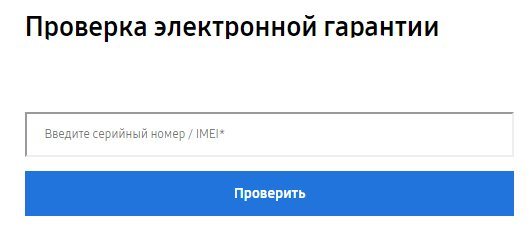
IMEI, in fact, is an electronic passport of a Samsung smartphone, consisting of 15 characters and allowing you to determine the main indicators of the device. Using it you can find out the place of production and the fact of receipt of virtual documents. Before checking Samsung electronic warranty by IMEI, you need to find the above code. It can be viewed on the box with the device, under the cover on the battery, or by dialing the combination *#06#.
If after entering a numerical value the system does not find the phone, this indicates that you have a fake in your hands. For obvious reasons, the warranty does not apply to such a product. Please note that 2-SIM phones have two IMEIs. Therefore, verification must be done for each of them.
Number *#7353#
Feel free to pick up a Samsung tablet, insert a SIM card into it, and start the device. After this, you need to dial the telephone combination *#7353#. This is the company service code. It is not available on smartphones from other manufacturers.
Result:
- If information appears on the screen, then everything is in order, the original is in front of you.
- If the system writes that the combination is incorrect, it is a fake.

How to check the warranty card by serial number or IMEI?
Users of Samsung products have the opportunity to check the electronic warranty on the Internet. This may require the product serial number or IMEI.
You can check the warranty of a Samsung phone only by its IMEI. This rule also applies to tablets. For other types of equipment, verification is carried out by serial number.
IMEI consists of 16 digits and is usually located on the nameplate under the rear removable panel or written directly on it (if it is not removable). In addition, you can find out your IMEI through your phone settings by going to the “About device” section .
So, in order to check the phone’s warranty, you need to proceed as follows:
- First you need to follow this link.
- An empty form called “Electronic Warranty Verification” will appear in the window that opens. It should be filled out, indicating the IMEI of the phone (tablet) or serial number (if you need to check the warranty of other equipment).
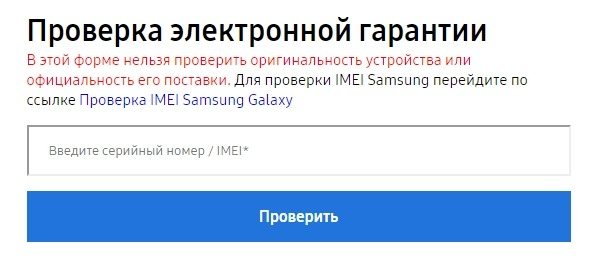
- Next, you need to click on the “Check” button.
- The screen will display the start and end date of the warranty for a specific product, as well as its model.
This type of verification can only be done with respect to an electronic guarantee. However, keep in mind that not all stores participate in this program. It is better to ask the consultant at the place of purchase about this in advance.
All ways to check the authenticity of a Samsung phone
02/28/2021 Smartphones Ask a questionWrite a post Phone owners often save money by buying them on dubious trading platforms.
- will be deleted without warning.
Their sellers are not always honest, unlike official retailers. Therefore, in order to avoid becoming a victim of counterfeit phones such as Samsung, it is advisable to check its originality when purchasing. What is the difference between originals and fakes? To check whether a Samsung smartphone is original when purchasing, you don’t need to be a guru in this area.
It is enough to know three codes or install one of the applications that will help distinguish a fake from a genuine Samsung Galaxy S7, 8, 9 and other models: *#06# - shows IMEI. Numbers must be displayed that will coincide with those indicated under the smartphone battery. Service menu - *#7353#. On almost all original Samsungs, the engineering menu is launched with this combination.
*#1234# - shows the build number, production date, device model.
Checking the validity of the warranty
It is recommended to check the warranty card immediately after purchasing the goods. The check can be done visually or via the Internet.
The reasons why a service center may subsequently refuse free repairs are most often:
- Errors made by the seller when filling out documents.
- Inability to determine the date of purchase.
- End of the warranty period.
In a situation where it is impossible to determine the date of purchase of the product, the warranty period is counted from the date of manufacture of the product. Consequently, the period of free service is significantly reduced.
The model and serial number must be checked against the data on the packaging. In case of any discrepancy, the service center may refuse to accept the product for repair.
You can check the electronic documentation on the manufacturer’s official website – https://www.samsung.com/ru/support/ewarranty/. On the page you must enter the product serial number or IMEI number for smartphones and tablets.
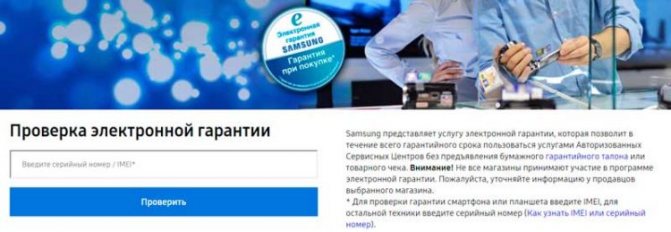
IMEI is a unique 15-character code that allows you to identify mobile equipment. Using IMEI, you can find out where the equipment was manufactured and whether a virtual documentation service was provided for it. If the code is not found in the database on the manufacturer's website, then the device is not a genuine Samsung product.
Please note that many Samsung phones have a separate IMEI code assigned to each SIM card slot. So, Samsung Galaxy S7 phones have 2 codes, so it’s worth checking both numbers in the database.

The typical location of information plates on which you can see the series number of Samsung equipment is quite easy to determine - the company always installs markings in standard compartments.
| Type of equipment | Location of the serial number plate | Typical Warranty Period |
| Cell phones Smartphones Tablets | Under the battery there is information about SN and IMEI | 1 year |
| Televisions Laptops and netbooks | On the back | 1 year |
| Refrigerators | Inside on the left side | 1 year |
| Washing machines | Behind the laundry hatch door and on the rear panel | 1 year |
| Vacuum cleaners | At the bottom of the body | 1 year series SC20F70, SC07F80, SC12H70 – 5 years |
| Air conditioner | At the bottom or left side of the indoor unit | 1 year |
| microwaves Printers and MFPs Digital cameras | On the body below | 1 year |
| Dishwashers Ovens | Inside on the left side | 1 year |
| LCD monitors Plasma displays | On the back | 2 years |
| LFD monitors | Behind | 3 years |
You can also find out the IMEI code on your phone or tablet using a special command or find it in the menu:
- Dial the code *#06# and press the “Call” button.
- Open the “Settings” section and find the “About device” item.
Note! Some smartphones and cell phones, including the Samsung Galaxy series, cannot be repaired for free in Russia if they were purchased abroad.
What does this code mean?
Deciphering IMEI numbers is not such a difficult task. The first six numbers of the code inform the user about the encoding according to the international Type Approval Code classifier for a specific gadget model, where the first two digits determine the code of the country of origin. The next two numeric characters will tell you in which country the final assembly of the smartphone was made (this is the code of the state of the final assembly).
The next six digits are the serial number of the gadget, which is unique, and the last character determines the backup number of the smartphone. Why does a Samsung phone user need to check IMEI?
Establishing this information can help verify the originality of your potential smartphone, as well as find out whether it is stolen if you are buying a device that has already been used.
Paper and electronic types
Samsung provides two types of warranty cards :
- Classic paper is a traditional warranty card that is printed on paper. It is obligatory issued to every buyer who purchased equipment in one of the Samsung stores. In the future, if a factory defect is detected in the product, it will be accepted for warranty repair only after the buyer presents the appropriate coupon.
- Electronic – such a guarantee document is generated in addition to the paper one. In the future, it will allow you to repair equipment without providing any paperwork. However, this method of issuing a warranty is available only in those Samsung stores that participate in the corresponding program.
What is electronic registration and what are its advantages?
In general terms, the issuance of an electronic guarantee refers to the procedure for registering purchased equipment on the official website of the Samsung company. Its registration is carried out by the seller at the time of sale of the product, entering into the database all information about the purchased product.
This guarantee option has a number of significant advantages over a paper coupon. The main ones include:
- the ability to contact an authorized Samsung service without presenting any documents (receipts, packaging, etc.);
- a faulty product can be sent for repair anywhere in Russia;
- if the buyer wants to give this or that equipment to someone as a gift, then he does not need to give the gift along with the check (sometimes this is not very convenient to do).
The warranty period is regulated both by laws and by the organizations themselves. You may find our articles about the warranty of Apple, Lenovo, Iqos, HP, Citylink, DNS, Ikea, Askona, Bosch useful.
Compatibility of Gear/Galaxy Watch devices with Samsung and Apple smartphones
Model Starting with Android/iOS Galaxy Fit Galaxy Fit e Galaxy Watch 46/42 mm Gear S3, Gear S2 Gear Fit 2, Fit 2 Pro Gear Sport Gear S Galaxy M20, M10 Any version Yes Yes Yes Yes Yes Yes Yes Galaxy A-series 2021 Any version Yes Yes Yes Yes Yes Yes Yes Galaxy S10e, S10, S10+ Any version Yes Yes Yes Yes Yes Yes Yes Galaxy Note 9 Any version Yes Yes Yes Yes Yes Yes Yes Galaxy J4, J6, J8 Any version Yes Yes Yes Yes Yes Yes Yes Galaxy S9, S9+ Any version Yes Yes Yes Yes Yes Yes Yes Galaxy S8, S8+ Any version Yes Yes Yes Yes Yes Yes Yes Galaxy S7, S7 Edge 6.0 Yes Yes Yes Yes Yes Yes Yes Galaxy J5, J7 2021 Any version Yes Yes Yes Yes Yes Yes No Galaxy A7 2021 6.0 Yes Yes Yes Yes Yes Yes Yes Galaxy A5 2021 6.0 Yes Yes Yes Yes Yes Yes Yes Galaxy A3 2021 6.0 Yes Yes Yes Yes Yes Yes Yes Galaxy A7 2016 6.0 Yes Yes Yes Yes Yes Yes Yes Galaxy A5 2021 6.0 Yes Yes Yes Yes Yes Yes Yes Galaxy A3 2021 6.0 Yes Yes Yes Yes Yes Yes No Galaxy S6, S6 Edge, S6 Edge+ 5.1 Yes Yes Yes Yes Yes Yes Yes Galaxy Note Edge 5.1 Yes Yes Yes Yes Yes Yes Yes Galaxy Note5 5.1 Yes Yes Yes Yes Yes Yes Yes Galaxy Note4 5.0 Yes Yes Yes Yes Yes Yes Yes iPhone 7, 7 Plus 10.0 Yes Yes Yes Yes Yes Yes No iPhone 6, 6 Plus, 6S, 6S Plus 9.0 No Yes Yes Yes Yes Yes No iPhone 5, 5S 9.0 No Yes Yes Yes Yes Yes No iPhone SE 9.0 no Yes Yes Yes Yes Yes No Other smartphones and tablets Any version No No No No No No Only as a headset Find the “Galaxy Wearable” application (Samsung Gear) in the smartphone menu , it should already be installed.
If the app is not installed, download it from the Galaxy Apps or App Store. Launch the application and follow the onscreen instructions.
Did the article help? Yes No What could be improved in the article?
We would be grateful if you watch or share this Give us another chance - contact our
How to find out the manufacturing date on a Samsung phone?
Some users are trying to find out the manufacturing date of a Samsung phone, but do not know how to do it correctly. As practice shows, this procedure is quite simple. The main thing is to know what information is needed for this and where to get it from.
So, the manufacturing date of a Samsung phone is encrypted in its serial number , which can be found on a special plate inside the phone or on the surface of the back panel (depending on the specific model).
The serial number is a set of characters consisting of numbers and Latin letters. For clarity, we can give a specific example - R38K503SRVD.
The manufacturing date of a Samsung phone is determined according to the following scheme:
- Starting from the end of the serial number, count 5 characters to the left. However, there is one important nuance here. If the number ends with a letter, then you should start counting the required number of characters after it.
- Next, you need to pay attention to the 6th and 7th characters of the serial number. They indicate the month and year the phone was manufactured.
The month in which the smartphone was released can be indicated by the following symbols - from 1 to 9 this is January - September, and then A is October, B is November, C is December. Only letters are used to indicate the year of manufacture (for example, Y - 2005, L - 2006, P - 2007, etc.).
So, in the example given, the manufacturing date of the Samsung phone is May 2021.
To summarize the above, it can be noted that Samsung can check the phone’s electronic warranty by IMEI. At the same time, the warranty period for phones in the Russian Federation is 1 year. During this period of time, buyers can have a product with a manufacturing defect repaired free of charge or get their money back (if the smartphone cannot be repaired).
Additional services
Knowing how to check the electronic warranty for Samsung, you can verify the authenticity of the phone and confirm your right to free device repair. Clients are entitled to additional protection upon request. Special certificates allow you to repair your phone or display in case of damage during operation.








