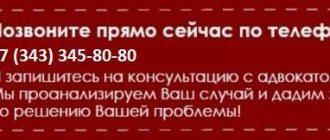photo: why the phone is glitching
This article contains all the reasons, the most complete and up-to-date information about why the phone is glitching and how it can be fixed.
Each new smartphone is more powerful and technically more sophisticated than any of its predecessors. Extensive functionality is reflected in performance. It happens that the device cannot cope with the load.
Where to begin?
First, it’s worth determining exactly why the phone is buggy. Basically, faults are classified into two types:
- Mechanical damage
- Violation in the functioning of the software
Many believe that if the screen of their smartphone is intact, and the cover is not held on by tape, then the gadget is in perfect order, and the problem of malfunction is caused by a software failure, not understanding what to do if the device freezes and does not respond to actions.
However, this is not always the case - even one loose contact inside the device can affect the operation of the device, and the aluminum case and protective glass can hide the malfunction, due to which it freezes and does not respond to anything, from the user’s eyes.
Causes of mechanical breakdowns

You flooded your smartphone with water
Water enters into a vicious relationship with circuit boards and radio elements, and current pulses from a battery with wet contacts are sent to the wrong address and burn out microcircuits. After a couple of days, the water dries completely, but the salts it contains are forever deposited on the device’s circuit board. It’s even worse if you flooded your smartphone not with water, but, for example, with cola. Even if the characteristics of your device indicate a water resistance class, it is better to be on the safe side: the insulation of important elements could be damaged when you dropped or disassembled the phone.
Symptoms
After contact with water, the smartphone turned off and does not turn on. Or it turns on, but doesn't work well. The speaker hisses, the display fails, everything sparks and blazes - the consequences can be different. Sometimes they appear hours or even days after getting wet.
What to do
Rather, turn off your smartphone and run to the service center. If the battery is removable, then remove it. And no hair dryer: it will only drive water deep into the device.
You dropped your smartphone
Perhaps he fell out and hit the asphalt or fell on a hard floor, rolling off the sofa. The whole world froze for a moment, and you fearfully reached for your smartphone. Firstly, a device with signs of being dropped always loses value when sold, and secondly, what if it doesn’t work at all?
Symptoms
Scratches on the case and cracks on the display. If the impact was strong, internal failures can be very different: from the failure of some component to irreversible damage to the main board.
What to do
If the injury is incompatible with life, return to the service. After the diagnosis, you will be told the cost of repairs - here it is important to recognize whether you are being deceived. For example, check the cost of components on AliExpress. Typically, service centers list it in separate items in the price list.
You use your smartphone in the cold
When temperatures drop below zero, mobile devices begin to lag. Pulses inside the smartphone pass at a lower speed, the sensitivity of the touch sensors drops, and the charge of the lithium-ion batteries, although not reduced, is recognized by the controller as close to zero.
Symptoms
The touchscreen does not respond to touch, the charge percentage rapidly decreases, everything lags terribly, and at the end of the day the smartphone simply turns off.
What to do
Nothing. It will glitch, warm up and start working as if nothing had happened. Just don’t put your smartphone on the battery.
Software failure
Freezes when turned on
One of the most common reasons why a phone glitches and users wonder what to do is when it freezes when turning on. You can solve this problem as follows:
What should I do if my phone freezes for a long time and does not respond when turned on? First of all, you need to hold down the volume key along with the power key. Using the volume keys, in the menu that opens, select the Settings item. The select (click) button is the power button. There you should select formatting the system (this will erase all files except system files).
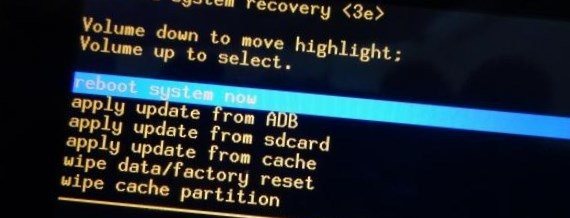
Once formatting is complete, click on Reset android, which will reboot the device, after which the device should return to normal operation. One of the reasons why a fairly reliable Android phone is buggy was considered without the participation of a service center! Now the device should not freeze when turned on. The solution can also be used when you don't know what to do if your phone is frozen and not responding to anything.
Stuck on shutdown
It happens that the phone does not turn off, freezes, refusing to respond to any buttons or presses on the screen. This happens extremely rarely, but you need to know what to do in this situation. To restore functionality, just remove the battery and after 10-15 seconds insert it back. In 90% of cases, this method helps to cure an unpleasant operating system glitch.
If, after the completed procedures, the phone freezes, then you should contact the specialists; most likely the problem is not in the Android platform, but in the hardware of the gadget. It is difficult to predict anything here; each case is individual.
Other types and causes of freezing
As a rule, the reasons why the device does not work correctly, freezes and does not respond (for example, applications installed in the gadget do not respond) are factors such as a lack of hardware resources or memory. Let's figure it out sequentially.
Resource-intensive applications - running in the background, they often ruin the lives of users by absorbing the device’s resource and slowing down its operation. They may be the following programs:
- Widgets on the desktop
- Background sync
- Push notifications
It is quite difficult to figure out which program consumes the most resources. What to do if your phone is frozen and not responding?

Why is the smartphone intact and warm, but still glitches?

There are viruses in it
Modern smartphones can cope with the threat, but the danger of infection still exists. As a rule, older devices running Android are susceptible to it. Especially those that are in the hands of lovers of homemade firmware and applications from dubious sources.
Symptoms
Your Android smartphone has become slower, ads keep popping up on the screen, banking apps are sounding the alarm - the carnival of actions on your phone that are beyond your control is reminiscent of a technological apocalypse.
What to do
As a preventative measure: download applications only from Google Play, do not install unofficial firmware, carefully study program access permissions, install an antivirus. Well, or buy an iPhone.
If everything is already bad: roll back the smartphone to factory settings, try running an antivirus, remove suspicious applications. Or contact specialists.
If you are afraid to trust your smartphone to a computer technician at an announcement near the elevator, then you are doing the right thing. He will not give any guarantees, he may install even more dubious software, and he will take the price out of the blue after visiting the house, which you, of course, will pay for. It’s easier and calmer to trust a service that provides guarantees and supports the device remotely.
“Good Deeds Service” is an online service where they will help you troubleshoot all software problems that affect the operation of your smartphone. The cost is fixed: solving one problem - 990 rubles.
Contact the Good Deeds Service
It does not have enough RAM to work correctly
Dozens of running applications, plus the same number running in the background, software updates, working with Wi-Fi, Bluetooth and mobile Internet - all this loads the processor and RAM of the smartphone.
Symptoms
Powerful smartphones overheat and work at their limit. Weaker devices turn into sluggish and laggy devices with constantly crashing applications and a quickly draining battery.
What to do
If your smartphone slows down after installing a heavy game or some program, this is normal. The app may be completing installation and configuration in the background - you just need to wait a bit. Often, a forced reboot helps when freezing. In severe cases with Apple equipment, restoring the system via iTunes can help. This applies to one-time problems. But if everything is buggy all the time, that’s a problem.
Then you need to move on to serious measures: mercilessly remove applications from startup and turn off their work in the background. Develop the habit of looking into the device manager and closing everything unnecessary. Check your smartphone again for viruses: the problem may be caused by them. Update the firmware or vice versa - roll back to the previous version of the software. You can’t guess for sure - it all depends on the specifications of the smartphone, the operating system and your goals.
If you don’t know how to do all of the above yourself, call a specialist for help. The wizard will find the most “gluttonous” applications that need to be removed, and will tell you in detail how to use your smartphone so that it does not crash. You don’t need to go anywhere for this: specialists from the Good Deeds Service are available by phone and via instant messengers. The wizard will give detailed instructions or connect to your device and solve the problem remotely.
He's just very old
Technology becomes outdated very quickly, especially for Android smartphones. You can say as much as you like that the device conscientiously copes with all your tasks, but just a couple of days with a newer device will make you understand the instability of your beliefs. New software is always demanding on the power of smartphones. If you want to use functional task managers, listen to podcasts, work with documents, take high-quality photos and so that all this does not slow down, accept this: an antediluvian smartphone will not cope.
Symptoms
The same as when there is insufficient RAM. In addition, many applications may simply not be installed on devices with older operating systems.
Solution
What to do if your Samsung phone freezes and won’t turn off? If a Samsung phone malfunctions in this way, solving the problem is quite simple - just hold down the power key for 20 seconds, after which the device will vibrate and reboot.
For devices from other companies, you can use the same method, but it does not always work. What to do if the solution did not help and the gadget is still buggy? In this case, you need to hold down not only the power key, but also one of the volume keys - the same thing will happen.
Wakelock Detector
One solution is to install the Wakelock Detector app. The program will help identify the most power-hungry applications. After the application is installed, the device should be charged to 90% and disconnected from charging, leaving the application on for 1-2 hours (during this time statistics will be collected).

After this time, launch the application - you will see the analyzed statistics in it. The topmost programs consume the most resources. Disabling them optimizes the operation of the device. This is the bottom of the main thing that needs to be done so that the phone does not freeze.
What to do if your Samsung phone still freezes? Perhaps the fact is that there is little free space left on the memory card or memory of the device itself.
When the memory is 80% full, some devices begin to perform much worse. From time to time it is worth doing a thorough cleaning of your device. First, you should get rid of obviously unused programs and irrelevant files. You can do this manually or use a special application - clean master. After installing it, you can get rid of garbage in a few clicks. It's also worth clearing your cache.
Why is the sensor on my phone buggy?
The touchscreen (sensor) may fail for the following reasons:
- Hardware failure. This means that any part inside the phone could be damaged, that is, the hardware has failed. Repair or replacement will help. You should contact the service.
- Software failure.
What to do if the sensor is faulty
- Method 1. The surest way is to calibrate the sensor.
- Method 2: Reset settings to factory settings.
- Method 3. Flashing (replacing your software with new one).
Minor problems

The device can frustrate the user with smaller, but still unpleasant glitches. Let's look at their solutions:
- The lost network signal is restored by switching the device to airplane mode and then turning off this mode.
- If it is difficult to detect the SIM card, you should remove it and return it to the slot.