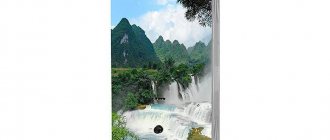All clients of Mobile Telesystems PJSC (MTS company) have the opportunity to independently activate or disable roaming on any tariff plan. MTS roaming allows you to use mobile communications when crossing borders in an international format. Read more about the features of using the service below.
In total, the operator has provided several additional options that will help save money when roaming MTS: “Everywhere is like home”, “Zero without borders”, “Zabugorische” (archive tariff plan) and “Home + Russia” packages with “Home Russia +”. They are all different and can be activated by the subscriber independently through his personal account.
USSD commands
Let's look at how to remove roaming on MTS by sending USSD requests (special combinations that are dialed on the phone and sent by pressing the “Handset” key).
Find your option in the table and use the command below to disable it:
| Rate | Team |
| International or national | *111*2150# + green handset |
| Easy | *111*2158# + green handset |
| "Zero Without Borders" | *111*4444# + green handset |
| "Everywhere, like home" | *111*3333# + green handset |
| “Bit, SuperBit and MaxiBit abroad” | *111*2222# + green tube (or 2223, 2224 respectively) |
| "Zabugorische" | *111*771# + green handset |
Disabling international roaming services
Abroad, you cannot do without activating additional functions that provide a discount on communication services outside of Russia. After leaving abroad, they also need to be removed. You can do this as follows:
- The “Zabugorische” option allows you not to pay for incoming calls and use home packages without additional payments. On some tariff plans it is activated automatically. The command *111*771# is provided for control.
- “Bit Abroad” gives you the right to use the mobile Internet without overspending. The cost depends on the country of location. Disabled using the following combinations:
| Type of function | Command for deactivation |
| Bit | *111*2222# |
| Super Bit | *111*2224# |
| Maxi Bit | *111*2223# |
- “Zero Without Borders” will help you avoid spending money on calls to your home country when you are abroad. You can manage the offer via request *111*4444#.
- There is no need to disable SMS packages. Payment is charged immediately upon connection and does not require daily or monthly debits.
- To maintain data transmission at maximum speed, a “turbo button” is used. You can connect it yourself, but it is deactivated automatically after the traffic quota is exhausted.
- “Your expenses on foreign trips” will allow you to control the funds spent. The operator will notify you if the amount reaches 500, 1000, 2000 or 5000 rubles. You can disable the option using the combination *111*588# or send a message with the numbers 5880 to 111.
Any deactivation is carried out in your Personal Account or in the “My MTS” mobile application.
The article explained how to check whether roaming is enabled on MTS and how to deactivate it when returning home. Using commands and combinations, you can avoid unnecessary expenses in your home region.
![Tinkoff (Debit card) [CPS] RU](https://zashita-prav17.ru/wp-content/uploads/tinkoff-debetovaya-karta-cps-ru.jpg)
SMS combinations
To disable the MTS roaming service abroad via SMS, you need to send a message with a number (or empty) to the correct number.
Not all offers have this option:
| Rate | SMS |
| International or national | Blank SMS to number 1118 |
| Easy | Number 215 on number 111 |
| "Zero Without Borders" | — |
| "Everywhere, like home" | The number 33330 by 111 |
| “Bit, SuperBit and MaxiBit abroad” | — |
| "Zabugorische" | — |
Prohibition of GPRS roaming MTS
Today, absolutely any subscriber of the MTS network may encounter situations when it is necessary to disable packet data services. In other words, in order to refuse the opportunity to use the “3G-EDGE-GPRS” service (banning Internet while roaming), you need to refer to the “Banning GPRS roaming” option. It is with it that every interested client of MTS LLC in their roaming receives the right to block all incoming and outgoing data via the information transmission systems described above.
IMPORTANT: The cost of disconnecting and connecting is 0 rubles. There is no subscription fee for using the service.
How to enable or disable the option:
- Through the self-service system "Internet Assistant"
- Through the “Mobile Portal” resource, along with a set of keys like “*111*496#” + “Call”
Via SMS Assistant:
- To activate the service, send an SMS to the number “111” with the text “496”
- To disable the service, send an SMS to the number “111” with the text “4960”
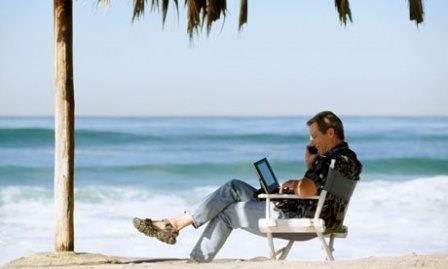
Call center
To disable light roaming, international, national or any other current offer, sometimes the easiest way is to call the support hotline. They work around the clock and very quickly.
Here are the current numbers:
- 8 800 250 0890 – valid throughout the Russian Federation;
- 0890 – voice assistant menu;
- +7 (495) 766 0166 – special number for subscribers located abroad.
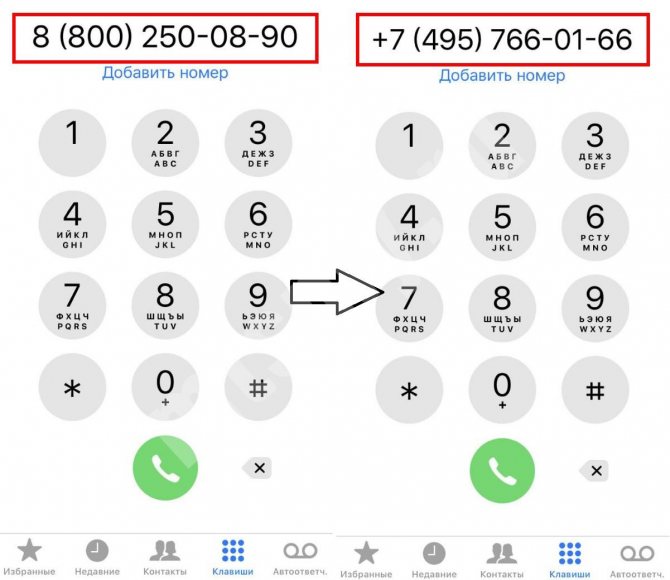
In the mobile application "My MTS"
Downloading and using the MTS branded application is free. You can find software for smartphones in the AppStore or GooglePlay. Services are disabled as follows:
- Log in to the application (login – phone number, password sent as a separate message);
- Go to the section for managing connected options;
- Find roaming services;
- Click the “Disable” button.
In the application, roaming is turned off as quickly as in the Personal Account.
Current tariffs and services
Before you start learning how to turn off roaming on MTS, it is important to determine which tariff plan or option you have connected to. After all, to enable and disable each offer, you need to use a unique USSD request or SMS code.
You can read about how to find out your tariff here.

Currently, subscribers enjoy the following roaming offers:
- International – for communication outside Russia;
- National – for trips outside the home region within the Russian Federation;
- Light – for subscribers who have been clients of the company for less than 6 months;
Please note that you will not be able to connect to the international package if you use MTS services for less than 180 days or spend less than 650 rubles on communications monthly. In the latter case, such an opportunity will appear only after 12 months.
- Option “Zero without borders”;
- ]“A world without borders”[/anchor];
- Option “Everywhere feels like home.” You can read about how to connect here;
- Option “Bit, SuperBit and MaxiBit abroad”;
- Special package “Zabugorische”.
How to disable roaming on MTS
If you don’t know exactly what offer for foreign and all-Russian trips, then you will have to resort to deactivation methods that allow you to study the connected option in detail:
- Personal account (launched from any page of the official Mobile TeleSystems portal). First you need to log in using your subscriber number and password. After logging into the system, you need to open the “Number Management” category and follow the link “Connect and disconnect services.” Your current roaming option will be listed. You can disable it by pressing the button or by moving the nearby switch to the inactive position.
- My MTS. This is a special MTS mobile application that offers extensive self-service capabilities. It largely duplicates the functionality of the “Personal Account”. After authorization using your number and password, you need to find the “Services” category on the main screen, open the list of active options and find your roaming in it. The shutdown button or toggle switch is located next to it.
- Call center If it is easier for you to communicate with a company employee than to understand the list of services yourself, contact the MTS call center at 0890. Follow the prompts of the automatic voice service to contact a “live” employee, and address all “urgent” questions or requests to him. In the same way, you can contact the sales and customer service office.
What kind of service is this?
Let's figure out what this service is and why you have to pay so much for it. So, in simple terms, this is an opportunity to continue to use your number while in another country, using the capacity of foreign operators (who are MTS roaming partners). That is, you are, as it were, renting cellular communications from a foreign provider, while continuing to remain an MTS subscriber. And any rent, as you know, is always expensive.

It is clear that in home territory the need for someone else’s cellular operator disappears, so all people who travel frequently and actively use such “rental” services should know how roaming is turned off in MTS.
Please note that most often the company itself warns the subscriber that he has returned to the coverage area of his native tariff and asks if he wants to disable additional options. This usually happens via SMS.
If you missed such a message or for some reason did not receive it, study the information provided above.
Well, in the article we looked at how to disable roaming for all offers of the cellular company MTS.
All available methods have been presented - choose the most optimal one and apply it. Control your communication costs and always choose the most profitable solutions! Communicate without borders – both at home and abroad! If our article helped you, please like it!
In your Personal Account on the MTS website
The Personal Account allows the client to carry out dozens of operations remotely, without the involvement of operator specialists. You can stop using roaming options using a simple algorithm:
- Go to the official MTS website;
- Log in to your Personal Account;
- Go to the “Service Management” section;
- Find those that need to be deactivated;
- Click on the disable button and confirm the action.
The operation takes only a few minutes.
Find out what roaming service is connected
First, figure out what communication service is connected. MTS offers many options for mobile services designed to make calls and keep in touch, regardless of location. In particular, the “International and National Roaming” and “Easy Roaming” packages. International is suitable for absolutely any country. As for the second, it is used only for certain territories.

Tariffs that can also be added:
- Foreign country.
- BIT abroad.
- Zero without borders.
- 100 SMS in Europe.
- Turbo button abroad.
- Super BIT abroad.
- Maxi BIT abroad.
- SMS packages when traveling around the world.
It’s easy to find out the connected tariff by calling the short number 0890. You can directly inform the manager about roaming, who will inform you about the connections. You can find out about mobile roaming by opening your “Personal Account”. Enter only a valid phone number and password.
MTS roaming in Russia: how to connect?
If the subscriber is located in Russia, then he has the opportunity to call other Russian regions without activating any additional services. If you frequently use mobile communications for long-distance calls, it is better to activate certain tariff plan options that reduce the cost of such calls.
For example, the “Native Towns” and “Your Country” tariff plans, with the use of which calls to other cities in Russia will be much cheaper. You can also purchase a package of minutes for interregional calls for your tariff plan.
Disabling roaming options
We have looked at how to disable roaming on MTS, but you should also pay special attention to special options that can be activated to save on roaming. MTS has only two such services. To communicate within Russia, use the “Everywhere at home” option; in international roaming it helps to save on communications.
You can disable additional options for roaming:
- Disabling the option “Everywhere is like home” - *111*3333#;
- Disabling the “Zero without borders” option - *111*4444#;
- Through your personal account in the “Service Management” section (a universal way to disable any services connected to a number).
This is where we will end this article. Now you know how to disable roaming on MTS. If you have any difficulties, ask your questions in the comments.